How to Calculate Amazon Profit Correctly (and Avoid Common Mistakes)
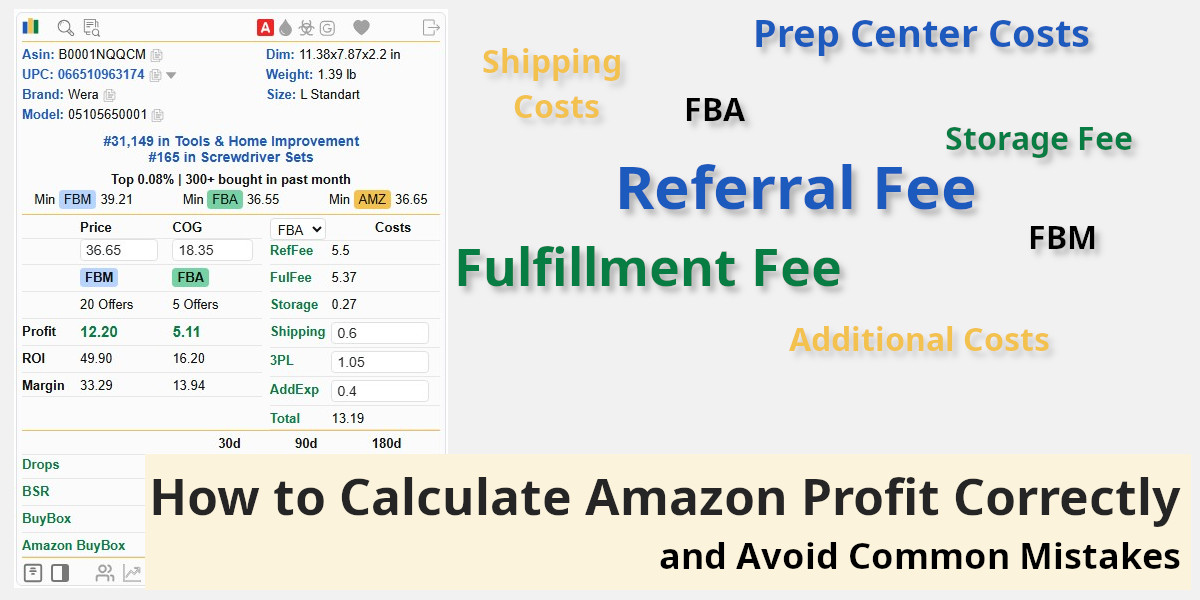
Understanding your real profit is one of the most important skills for every Amazon FBA or FBM seller. Many sellers overestimate their margins because they forget to include hidden costs or rely on oversimplified calculations. In this article, we’ll show you step-by-step how to calculate profit accurately, highlight the most common mistakes, and demonstrate how tools like SELLERAT can help automate the process directly on Amazon product pages.
You can also download the SELLERAT Chrome Extension to follow along with the examples.
What Is “Real Profit” on Amazon?
Profit isn't just the difference between what you buy and what you sell. Your real profit must include every cost associated with sourcing, shipping, prep, and selling. Otherwise, you risk selling at a loss without realizing it.
The basic profit formula looks like this:
Profit = Selling Price − (Product Cost + Amazon Fees + Shipping + Prep + Other Expenses)
However, Amazon Fees vary depending on your fulfillment method:
- FBA (Fulfilled by Amazon) – includes Referral Fee, Fulfillment Fee, and Storage Fee.
- FBM (Fulfilled by Merchant) – only includes the Referral Fee.
Understanding this difference is crucial. Many new sellers forget to include one or more of these fees when calculating profit, which leads to unrealistic expectations and poor sourcing decisions.
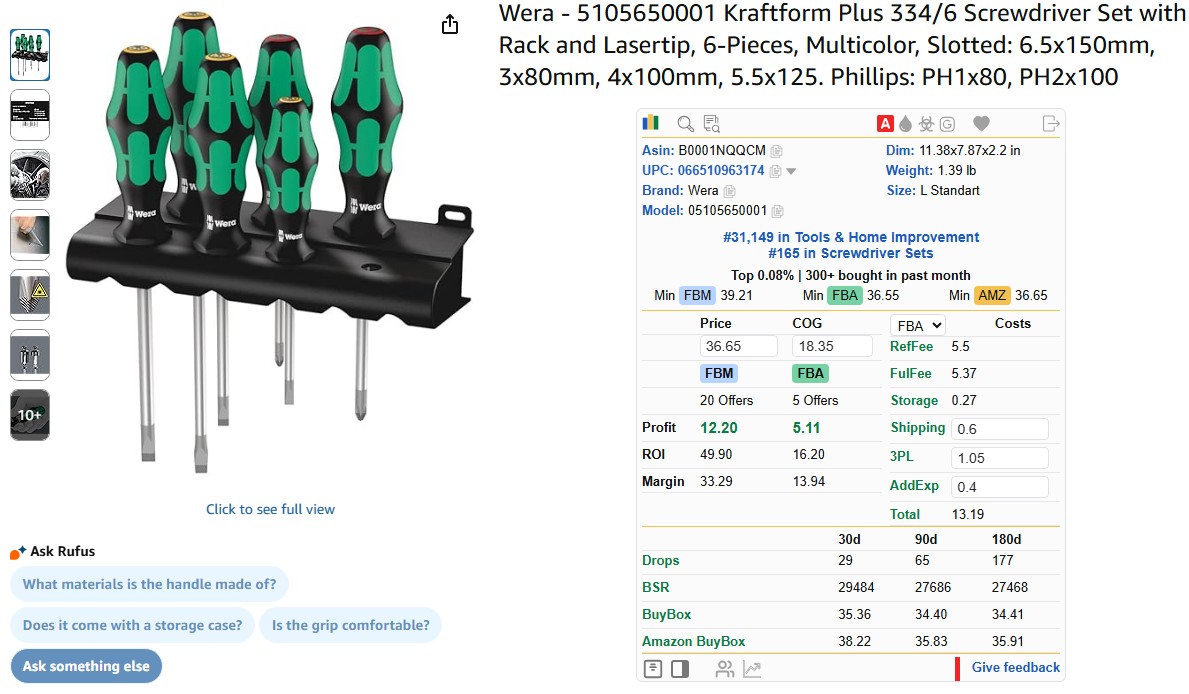
Let’s break it down:
Product Cost (COGS) – your purchase price from the supplier or retailer.
Shipping to Prep Center – small but important cost many sellers forget.
Prep Center Fees – labeling, polybagging, and handling before FBA shipment.
Shipping to Amazon Warehouse – your share of the FBA shipment cost.
Amazon Fees – referral fee, FBA or FBM fee, and storage costs.
Other Expenses – advertising (PPC), refunds, or software tools.
Manual Profit Calculation Example
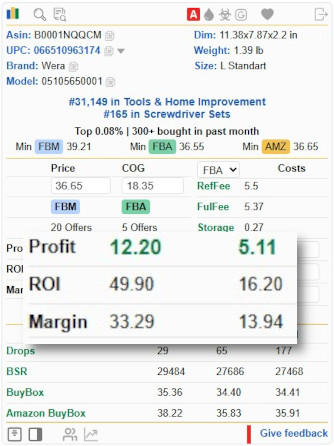
To see how this works in practice, let's take an example:
Product cost: $18.35
Shipping to prep center: $0.60
Prep center fee: $1.05
Shipping to Amazon FBA: $0.4
Amazon FBA fee: $5.37
Referral fee: $5.50
Storage fee: $0.27
Selling price: $36.65
Manual profit = $36.65 − ($18.35 + $0.60 + $1.05 + $0.4 + $5.37 + $5.50 + $0.27) = $5.11
ROI for FBA seller = ($5.11 ÷ $31.54) × 100 = 16.20%
FBM sellers does not pay FBA and storage fees, so their profit would be:
Manual profit = $36.65 − ($18.35 + $0.60 + $5.50) = $12.20
ROI for FBM seller = ($12.20 ÷ $24.45) × 100 = 49.90%
Common Mistakes Amazon Sellers Make When Calculating Profit
Even experienced sellers often make one or more of the following mistakes — and they can completely distort your profit calculation:

Ignoring hidden logistics costs – like delivery from the online store to your prep center, or prep center fees.
Forgetting Amazon fees – especially storage, closing, and returns processing fees.
Ignoring refunds and advertising costs – both of which reduce your real ROI.
Using unrealistic selling prices – assuming the Buy Box price will stay the same, even when competition rises.
Relying on spreadsheets – manual calculations take time and often contain errors.
How Sellerat Simplifies Profit Calculation
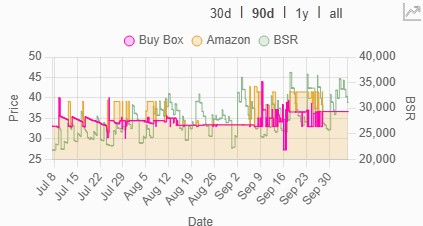
SELLERAT is a Chrome extension for Amazon sellers that automatically displays all relevant profit metrics on the product page. You can enter your purchase cost, shipping, and prep fees directly in the tool, and it instantly updates your net profit, ROI, and margins.
Additionally, Sellerat includes a built-in Keepa-style chart showing price history, Buy Box changes, and BSR trends — helping you analyze not only profit but also product stability.
Another powerful feature is the Seller Table, which lists all current sellers with their ratings, fulfillment type (FBA or FBM). This allows you to quickly identify whether the brand itself is selling the product, or if it’s dominated by experienced resellers — a key insight when evaluating competition and potential buy box rotation.
Step-by-Step: Using Sellerat to Analyze a Product
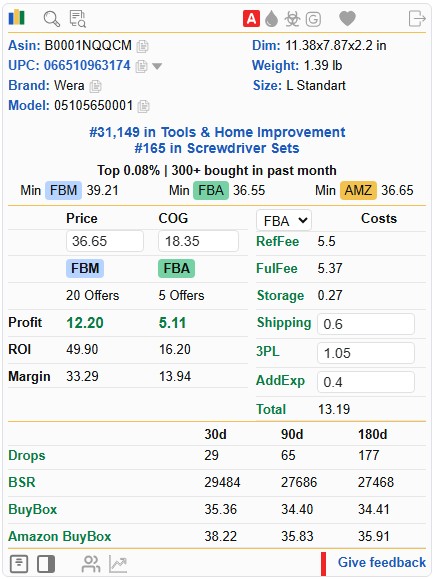

1. Open any Amazon product page. SELLERAT automatically loads next to the product details.
2. Enter your Buy Cost, Shipping, and Prep Fees directly into SELLERAT. The tool instantly updates your FBA & FBM profit, ROI, and margins.
3. Check the automatically calculated profitability. See Amazon fees, storage costs, and all expenses in one place.
4. Analyze Buy Box history and Sales Rank trends. Historical charts help you understand price stability and demand patterns.
5. Review the Seller Table for competition insights. Instantly see which sellers dominate the Buy Box, how offers are distributed, and the ratings and experience level of competing sellers - including whether the brand itself is selling.
6. Decide if the product meets your ROI and competition criteria before purchasing.
Final Thoughts
Calculating Amazon profit correctly means going beyond just buy and sell prices. Include every cost, analyze historical data, and make decisions based on accurate ROI, not assumptions. Tools like SELLERAT make this process fast, visual, and error-free — giving you a real advantage in the competitive Amazon marketplace.
You can download the SELLERAT Chrome Extension from the Chrome Web Store. Try the Lite Trial (3 days, no card required) or unlock the Full Trial (14 days, card required) to explore all features in depth.